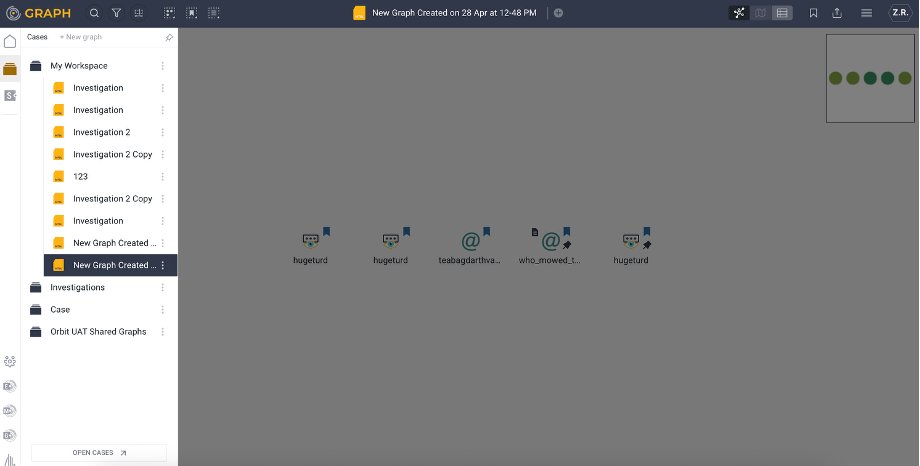To declutter your graph or pivot in your investigation, you can copy selected Entities to a new graph. To do this, drag to select the desired Entities, right-click on the canvas, and choose “Copy to new graph”—or use the shortcut Cmd/Ctrl + Shift + V.
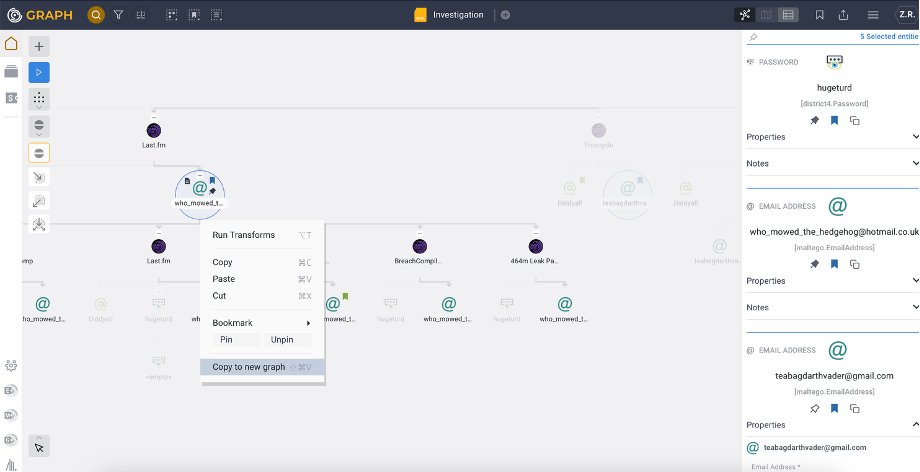
A new graph will automatically open in a new tab and be saved as a case in Maltego Cases, with an auto-generated name.