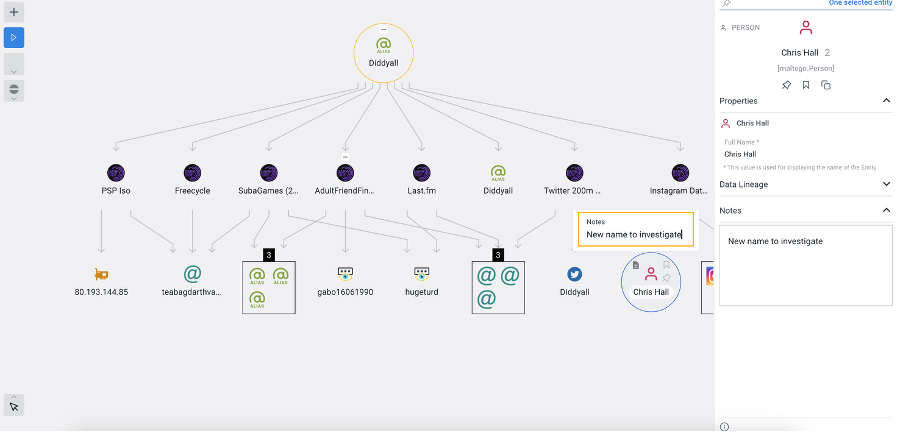To add a note to an Entity in Maltego Graph (Browser), follow these steps:
- Hover your cursor over the top left corner of the Entity icon.
- A note icon and a field to input your note will appear in the top-left corner of the Entity.
- Start typing your note.
The Entity Details menu will automatically open on the right side of the screen, displaying the filled-out Notes section.