There are two ways to rename a graph in Maltego Graph (Browser.)
From Maltego Graph (Browser)
- Navigate to the Cases icon on the Sidebar.
- Click on the Workspace which contains the graph you would like to rename.
- Click on the More Options icon next to the graph.
- Select Rename graph.
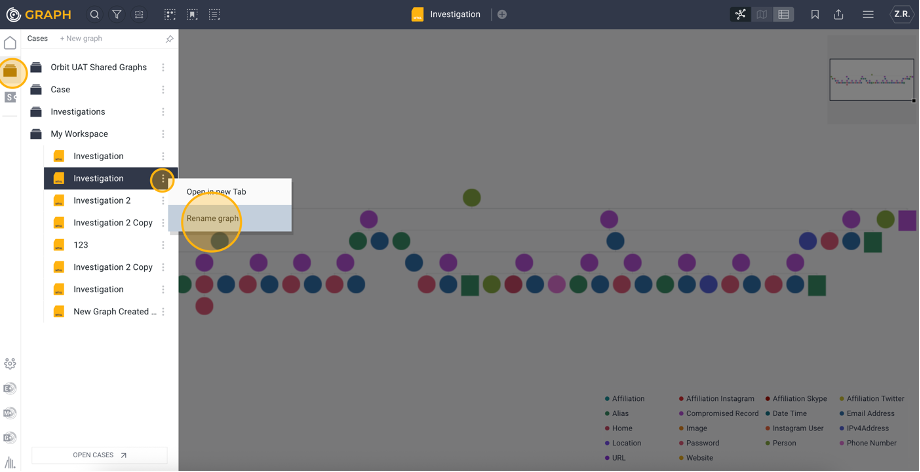
From Maltego Cases
- Open Maltego Cases from the Side bar of Maltego Graph (Browser.)
- Click on the Workspace which contains the graph you would like to rename.
- Click on the More Options icon next to the graph.
- Select Rename.
