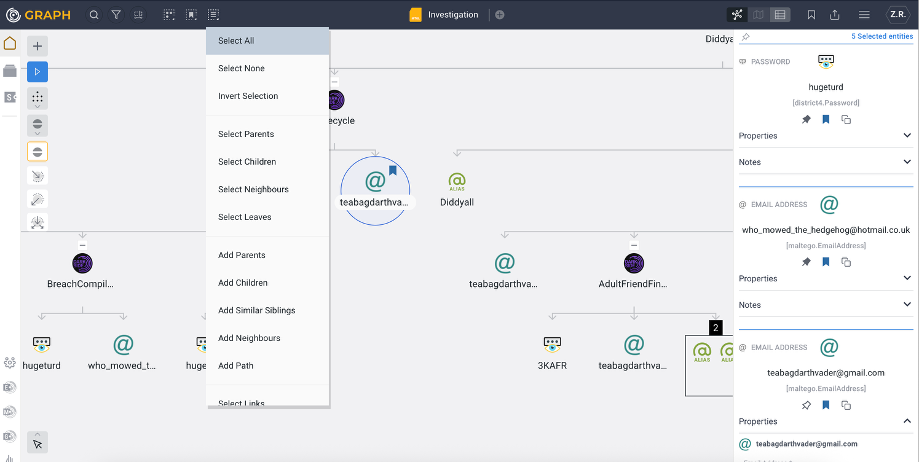When your graph contains a large number of Entities, manually selecting them for further analysis or actions can be time-consuming. To simplify this process, you can use the Select By feature in Maltego Graph (Browser) to perform bulk actions, such as deleting multiple Entities to clean up your graph or running Transforms on selected Entities simultaneously.
In Maltego Graph (Browser), you can use the following Select By options:
- Select by Type
- Select Bookmarked
- Select Options
Select by Type
The Select by Type feature allows you to select all Entities of a specific type (as organized in folders within the Entity selection panel). For example, under the Personal Entities category, you can find Entities such as names, email addresses, phone numbers, documents, images, videos, and phrases.
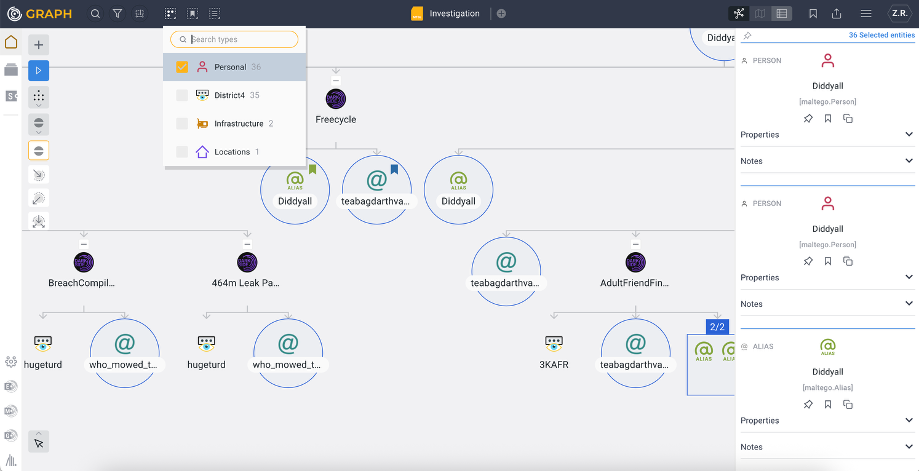
To use this feature:
- Check the box next to the desired Entity type in the selection panel.
- Graph (Browser) will highlight all matching Entities on your graph, enabling you to perform bulk actions.
Select Bookmarked
The Select Bookmarked feature lets you select Entities that you have bookmarked for further investigation. For instance:
- You can bookmark Entities of interest with a blue color.
- Bookmark Entities you wish to delete with a green color.
To perform bulk actions:
- Choose the bookmark color you want to target.
- Graph (Browser) will highlight all Entities with the selected bookmark color, allowing you to carry out the desired action, such as deleting Entities or running Transforms.
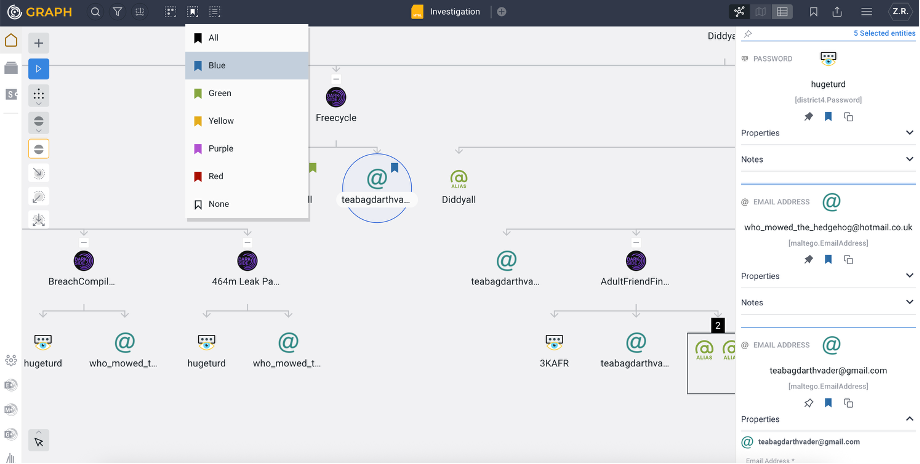
Select Options
The Select Options in Maltego Graph (Browser) function the same way as they do in Maltego Graph (Desktop). For a detailed explanation of these options, please refer to this article.