How do i open or activate Echo in a case?
You can access Echo by clicking on the Echo icon, in the top right corner of your case page. It will open up the AI-case assistant chat window.
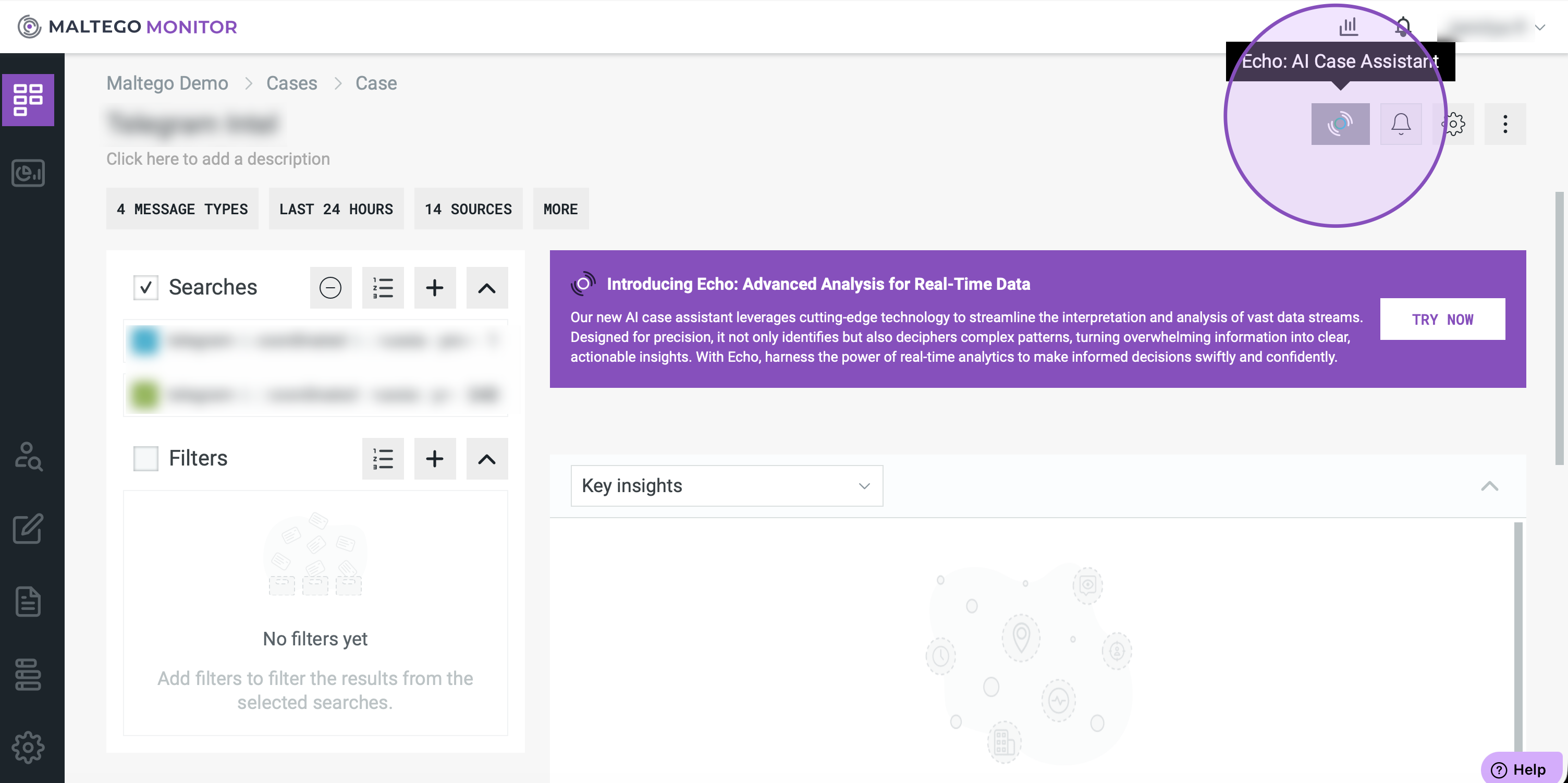
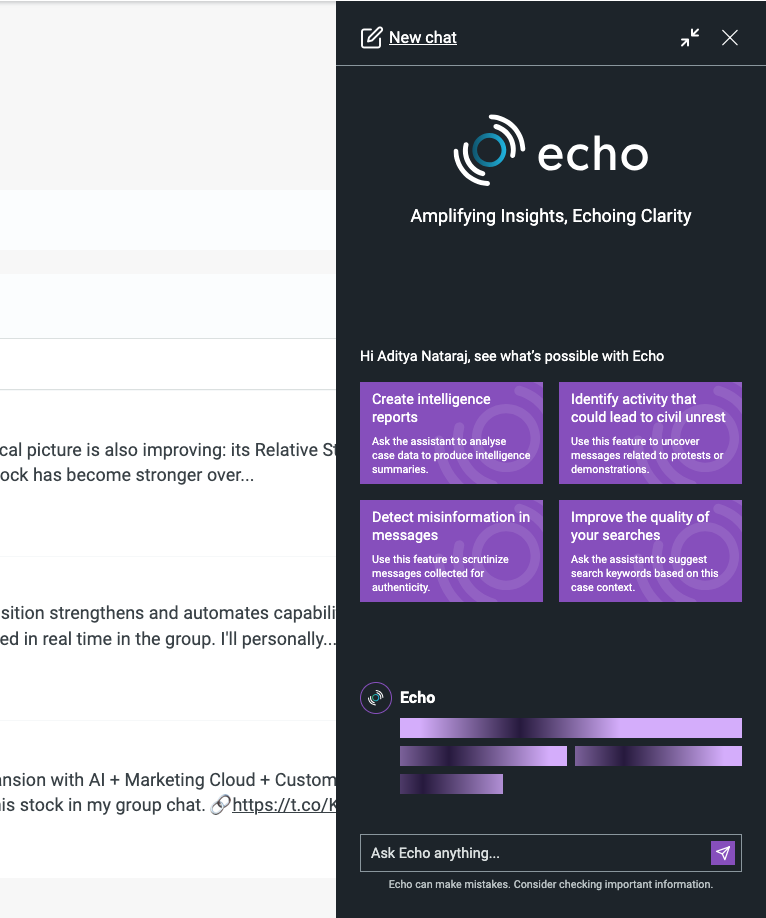
What kind of questions can I ask Echo?
You can ask Echo to generate intelligence reports, monitor signs of civil unrest, detect misinformation in communications, enhance the quality of your searches, and respond to custom questions using your case data.
Monitor offers some suggestions on possible prompts you may use:
- “Create Intelligence Reports.”
- “Identify activity that could lead to civil unrest.”
- “Detect misinformation in messages.”
- "Improve the quality of your searches."
You can also ask custom questions just like with any large language model, and Echo will respond using insights from your case data.
How long does Echo take to respond?
Echo generally takes no longer than a couple of seconds to respond.
Can I refine or follow up on Echo’s answers?
Yes, it is possible to follow up on Echo's answers.