The Maltego app refers to the web-based interface that provides users with centralized access to all Maltego tools and services. Through this application, users can:
- Launch investigation tools
- Monitor remaining credits based on their subscription plan
- Collaborate with team members
- Manage organizational settings and permissions
The app also includes integrated management tools such as Maltego Admin and Maltego Cases, which support administrative control and investigation storage, respectively.
User Roles in the Maltego Platform
To begin using the Maltego platform, users must first identify their assigned role, which is determined by the organization's subscription plan.
There are currently three distinct roles available within the Maltego app:
- Organization Admin
Responsible for managing users, assigning product permissions, overseeing data and credit usage, and configuring organization-wide end-to-end (E2E) encryption. - Investigator
The primary end-user of the platform. Investigators have access to assigned products and can view credit usage and manage cloud-based cases.
Limitations: Investigators cannot add users, assign products, or set credit usage limits for themselves or others.
Role Assignment by Plan
- Users on Basic, Basic+, and Professional plans are automatically assigned the Organization Admin role.
- Users on the Organization plan may be assigned any of the three roles listed above.
To determine your role, log in to the Maltego app using your Maltego ID. Your role will be displayed on the homepage.
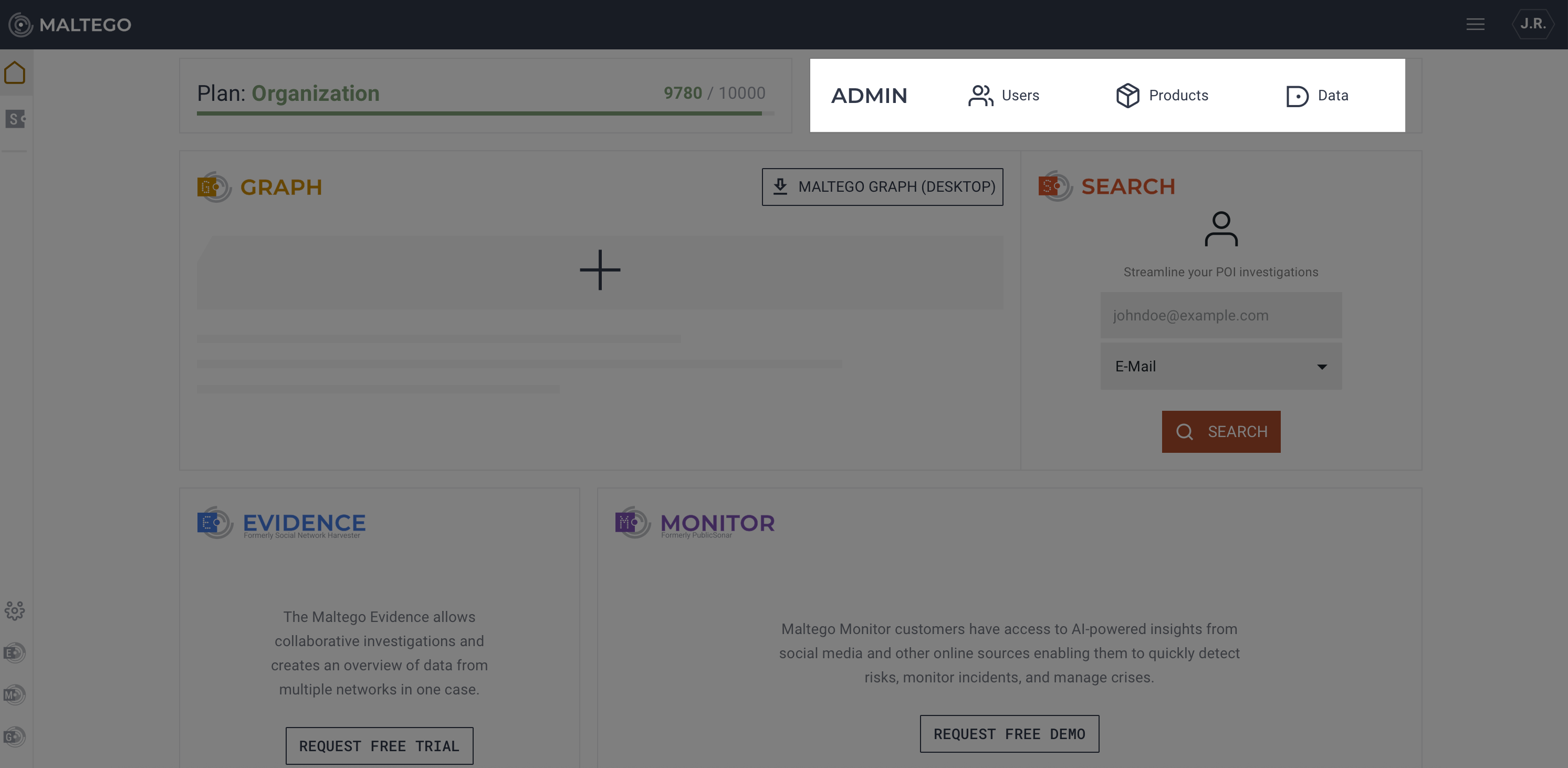
The spotlighted part of the screen indicates where a user can find their role within the Maltego platform.
Next Steps
After identifying your role, proceed with the steps for your respective role: