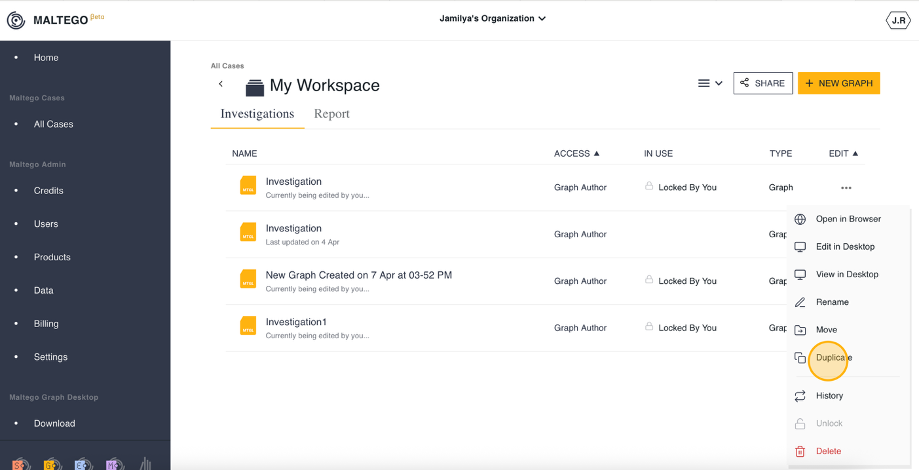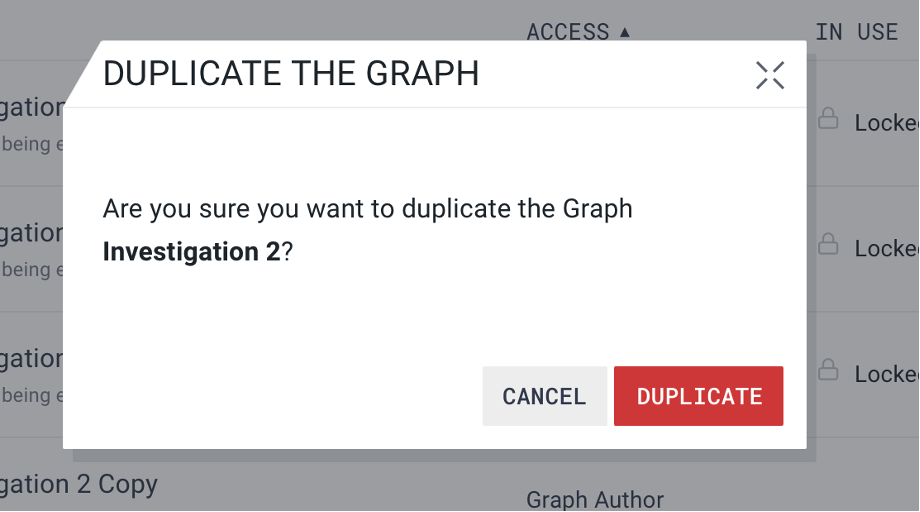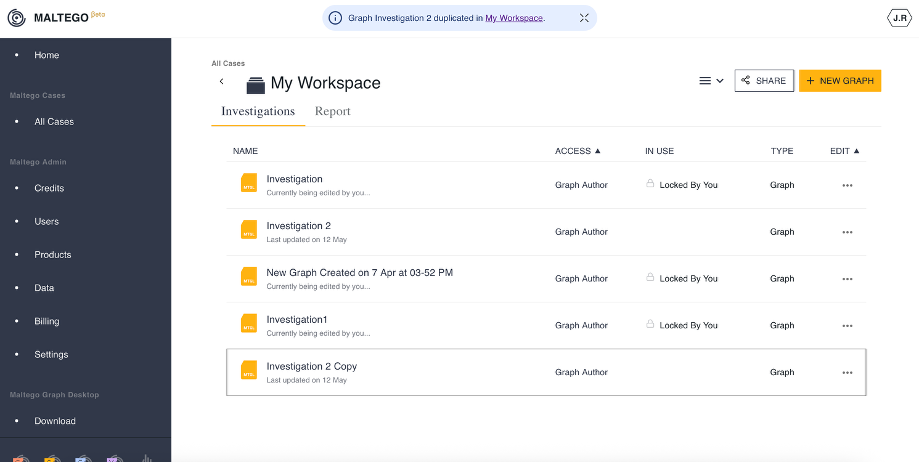To duplicate a graph:
- Click on the More Options icon to the right of the graph name.
- Select Duplicate.
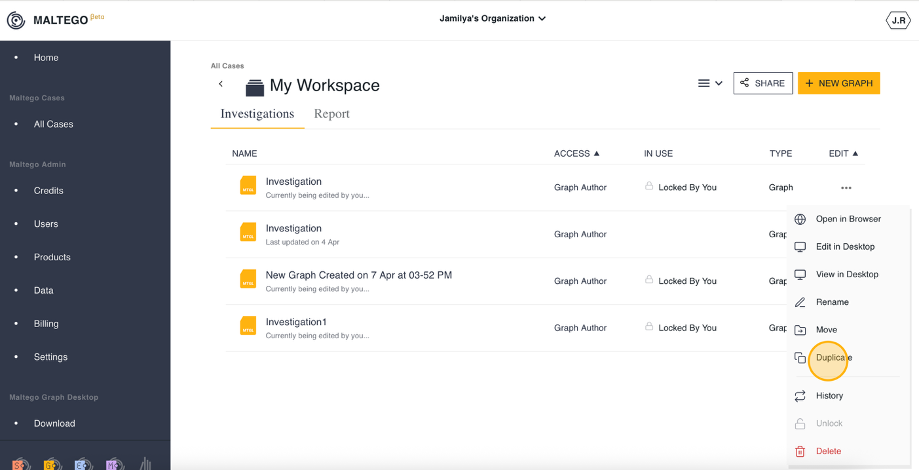
- Confirm your action by clicking Duplicate in the dialog.
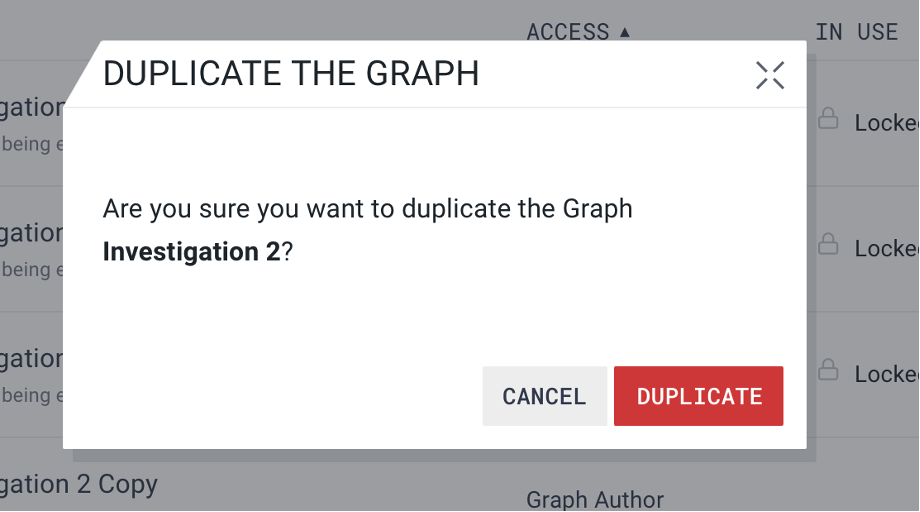
- The duplicate graph will appear in the same case.
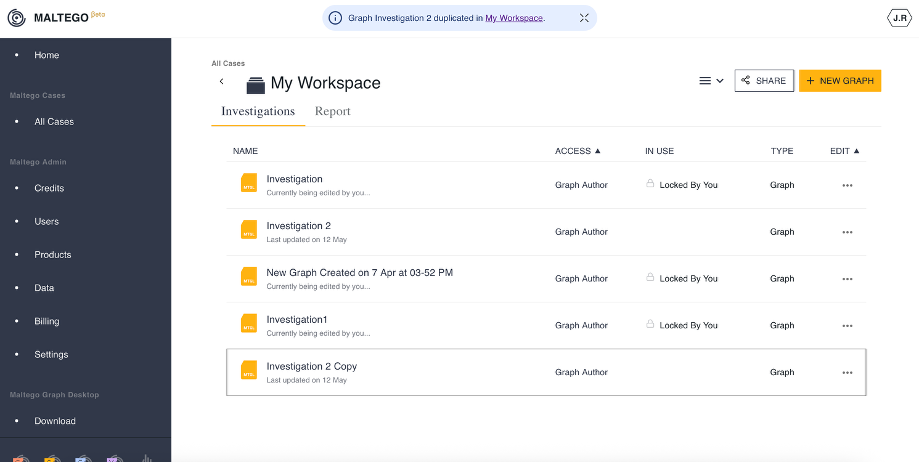
Modified on: Thu, 22 May, 2025 at 11:54 AM
To duplicate a graph: